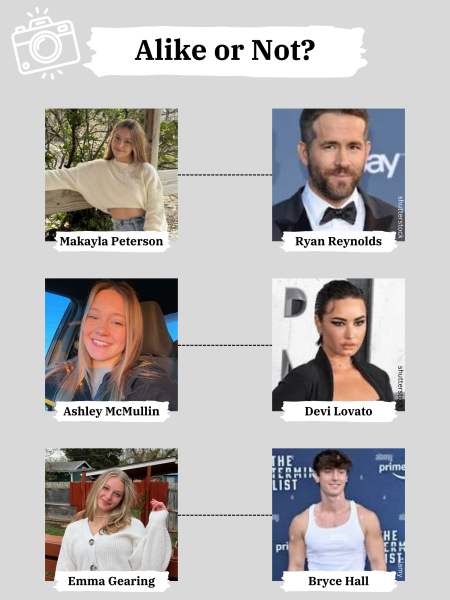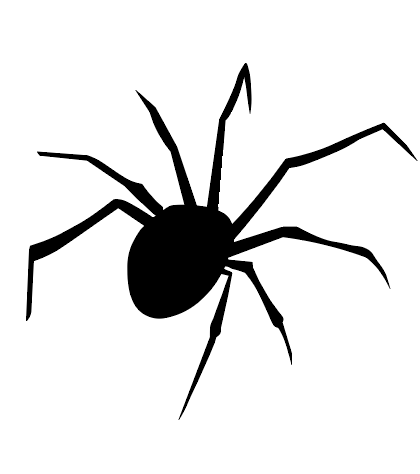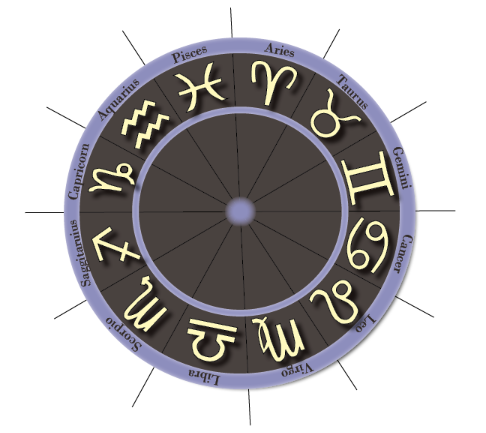Students express creativity through iOS14 update
Senior Alyssa Lujano updated her homescreen by color coordinating her apps and pages. Featured above is Lujano’s purple page that features apps such as Instagram and Life360.
October 14, 2020
On Sept. 16, Apple released the 14th and current release of the iOS operating system, iOS 14. The update was announced at the company’s Worldwide Developers Conference in late June, and is the successor to iOS 13. Some of the significant features and changes included in the update include a new homescreen with an App Library and Widgets, a redesigned Siri interface, Picture-in-picture mode and Map, Camera, Messages, Security and Memoji updates.
Shortly after the update, many teens took to social media platforms such as Tik-Tok, Instagram, Twitter and Snapchat to share their redesigned homescreens. With the ability to customize the apps that appear on their homescreen, the appearance of their apps and be able to add widgets with pictures, clocks and reminders this was quite the task.
“I saw a lot of people [updating their homescreens] on Tik-Tok, and they were so cool that I had to try for myself,” senior Alyssa Lujano said. “I think throughout the whole process of finding pictures and separating my apps as well as then placing everything on the pages I spent roughly 3-4 hours, I am very happy with how the pages look.”
Although there are endless possibilities in how you can update your homescreen with the iOS 14 update, many teens decided to incorporate themes into their designs. Such as floral themed, color coordinated, and based off of TV shows and movies.

“My homescreen is easy to navigate as long as I can remember what the color of the app is since I color coded the screens,” Lujano said. “My old homescreen just had a bunch of apps thrown everywhere so I don’t miss it in any way.”
The process to update your homescreen can be very tedious and time consuming but with the help of tutorials on YouTube and Tik-Tok the process can go by even faster. Ultimately, the time that it takes to organize your homescreen is a sliver of the time that will be spent using its capabilities.
“The pros of my new homescreen are that it is aesthetically pleasing and goes with the trends, the cons are that I am having to search for my apps half the time,” Lujano said. “A pro of my old homescreen is that it was very easy to find the apps since I only had two pages, a con is that it was very boring and unorganized. I highly recommend updating your screen if you have the time to!”